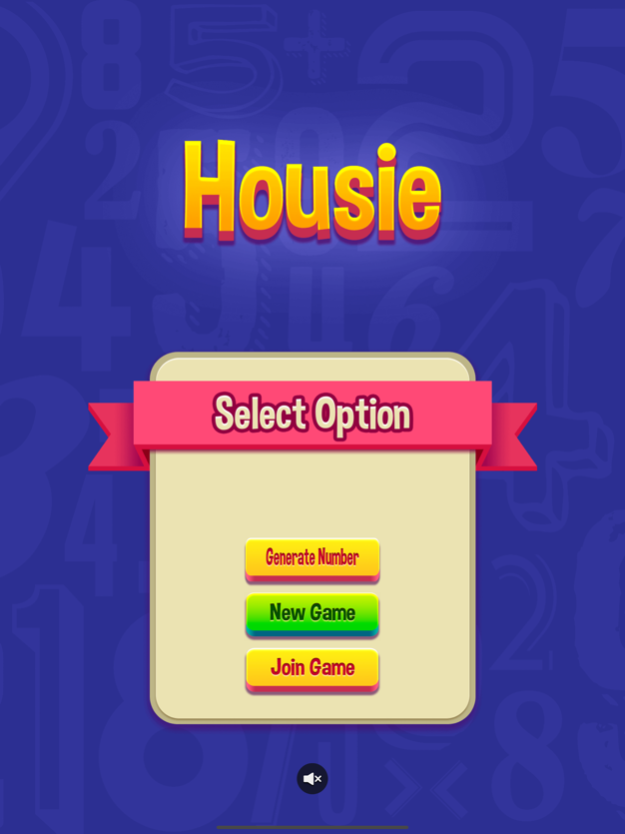M-Housie 1.6.4
Continue to app
Free Version
Publisher Description
Housie is a popular game and is fun to play.
Basically this App eliminates the Paper - Board Housie Game and makes environment friendly.
This application involves the Caller (Generates tickets and calls out randomly generated numbers) and Players.
Caller in Housie will generate tickets having unique QR codes, on his device, and Players can get their respective tickets by scanning the barcodes from their own devices, off the Caller’s device.
Guidelines:
Gameplay -
The game starts with a random number draw. As the game progresses, the board (on the Caller’s device) is marked with the number that is drawn.
The aim of the game is to mark all the numbers in the ticket (on each of the player’s respective devices) as called by the caller.
Any player who first marks all the numbers in a winning pattern, and calls a win, is declared as the WINNER of that pattern, only after verification by the caller.
The game ends when a winner is declared for FULL HOUSIE.
Housie Winning Patterns –
In order to win, the player needs to match the following winning combinations:
• Early Five
• First Row
• Second Row
• Third Row
• Four Corners
• Full Housie
Enjoy the game!!! and we are always help to get feedback and suggestions.
Apr 21, 2020
Version 1.6.4
- Bug fixes and performance enhancement
About M-Housie
M-Housie is a free app for iOS published in the System Maintenance list of apps, part of System Utilities.
The company that develops M-Housie is Synergy Technology Services. The latest version released by its developer is 1.6.4.
To install M-Housie on your iOS device, just click the green Continue To App button above to start the installation process. The app is listed on our website since 2020-04-21 and was downloaded 1 times. We have already checked if the download link is safe, however for your own protection we recommend that you scan the downloaded app with your antivirus. Your antivirus may detect the M-Housie as malware if the download link is broken.
How to install M-Housie on your iOS device:
- Click on the Continue To App button on our website. This will redirect you to the App Store.
- Once the M-Housie is shown in the iTunes listing of your iOS device, you can start its download and installation. Tap on the GET button to the right of the app to start downloading it.
- If you are not logged-in the iOS appstore app, you'll be prompted for your your Apple ID and/or password.
- After M-Housie is downloaded, you'll see an INSTALL button to the right. Tap on it to start the actual installation of the iOS app.
- Once installation is finished you can tap on the OPEN button to start it. Its icon will also be added to your device home screen.